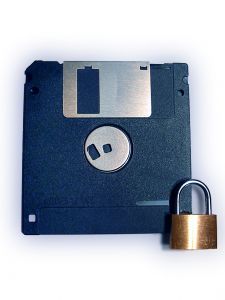
6 Common Sense Rules for Keeping Your Business Data Safe on the Cloud
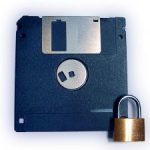 Cloud storage has revolutionized the way companies store their data. As a business owner, keeping your information safe is a priority. Most of the cloud providers use security technologies, but users forget that they are also responsible in ensuring the safety of their company’s data. As a business owner you should also think about your employees and how they access and share your company’s files and data. This poses security risks for your business, which can end up in places outside the corporate network.
Cloud storage has revolutionized the way companies store their data. As a business owner, keeping your information safe is a priority. Most of the cloud providers use security technologies, but users forget that they are also responsible in ensuring the safety of their company’s data. As a business owner you should also think about your employees and how they access and share your company’s files and data. This poses security risks for your business, which can end up in places outside the corporate network.
Here are 6 common-sense rules for keeping your company’s data safe on the cloud:
Employee access
How do you provide cloud access to your employees? How do you protect against internal leaks? It is important to discuss with your employees when they can access business files. According to a recent survey, “rogue” employee cloud usage has become an issue because it sometimes lacks organizational awareness or approval. You should have internal policies regarding the use of public cloud storage services.
Passwords
Don’t have the same password for everything and don’t make every password easy to figure out for hackers. Avoid using 4-5 letter passwords. Try using unique passwords that are difficult to guess and consist of a combination of letters and numbers. Ask your employees to do the same.
Security questions
Use security questions with fictional answers. A great example is if you choose the question “In what city or town was your first job?” answer the question with “autumn”. Be aware of the information hackers can easily find online. For instance, they can easily guess the name of your elementary school, the first job you were employed at is most likely on your resume which is also public. Your mother’s maiden name could be found by checking your social networks profiles, so be careful how you and your employees answer these questions.
Don’t Share Your Credentials
Avoid sharing your credentials with anyone. And if you have to, don’t use the email to send someone your username or password. Call that person on the phone and be sure both you and the other person are in private and safe places. Ask your employees to never share their credentials. Also, be careful with who you’re sharing your credentials, especially with someone who does not know anything about safe computing and internet browsing. After sharing the credentials think of changing your login details as soon as the other person finished his/her work.
Be aware of public places
When you are logging in from another location, be aware of your surroundings. Make sure no one is looking over your shoulder. Also, be aware of what computers you’re logged into. Remember to log out and never save your password and user information on public computers, at a hotel for instance.
Encrypt Your Data
Attackers can intercept the traffic that passes through and forth between the user and the cloud server, and steal the data from the cloud server. Encrypting the data reduces this risk. Encrypted data helps you protect your files in case somebody manages to get your login details. Even though many cloud services offer encryption as part of their offering, I recommend you use client-side encryption. As much as possible, encrypt your data before uploading it online.
If you have reasons to believe that your account information is compromised, change your login details as soon as possible. You may also ask your cloud providers to help you. All it takes is a common sense approach to secure the data stored in the cloud. However, most of us neglect the basics and the obvious more often than not.
Photo source: https://www.sxc.hu/photo/48653