
Google Drive – Collaboration Tool
 Google Drive was released on April 24, 2012 and replaced the old Google Docs. Google Drive is a file storage and synchronization service by Google, that lets users to store all types of files including documents, photos, videos and Google Docs online and also to access them anywhere. Furthermore, it offers collaborative editing on documents, spreadsheets, presentations and more.
Google Drive was released on April 24, 2012 and replaced the old Google Docs. Google Drive is a file storage and synchronization service by Google, that lets users to store all types of files including documents, photos, videos and Google Docs online and also to access them anywhere. Furthermore, it offers collaborative editing on documents, spreadsheets, presentations and more.
After installing the Google Drive application, you can start a document in Google Docs and Google drive will save a copy on your desktop. However, that document is editable only if you are online.
Google Drive makes the sharing of your files simple and easy. In addition, Google Docs allows multiple people to edit the same file, allowing for real time collaboration.
How exactly does Google Drive ease collaboration
- Google Drive is only for storage, as it also allows users to collaborate with friends/colleagues to be able to work together on important documents. Even though at the beginning this feature was available only for users with an online connection, in June 2012 Google introduced offline editing. With this feature, users can now create and edit Google documents and leave comments. Any changes users make will be automatically synced when they are back online.
- Users don’t have to worry any longer about the attachment limit restrictions of emails. Any kind of files can be uploaded and shared with other people.
- It is available for PCs and Macs, Chrome OS, iPhone and iPad, and Android devices – making it possible to access the documents anywhere, even on the go, from any type of device as long as it has an Internet connection. This is important for those working outside the office.
- It offers a feature which makes users able to directly share photos from Google Drive on Google+.
- “Sync” folder: All information placed in this special folder is synchronized with servers in the cloud, allowing all of your other devices with Google Drive installed to see the data or be shared with others.
So, it looks like Google Drive is a suitable collaboration tool for most organizations, both with employees working in an office or remote. Have you been using Google Drive? If so, please share your thoughts.
Photo source: https://www.sxc.hu/photo/917103




Quora
How could Google Drive be improved?…
Google Drive improved many of its features since its launch in April 2012. One of the new features is offline editing, which is very helpful for users who want to edit an document or leave comments and don’t have an Internet connection. Any changes use…
Quora
How does Google Drive ease collaboration?…
Google Drive makes the sharing of your files simple and easy. In addition, Google Docs allows multiple people to edit the same file, allowing for real time collaboration. To find out more on how Google Drive does ease collaboration, I recommend reading…
Pingback: Team collaboration cloud solutions | Rickscloud