
What cloud based tool would you need?
 It is time I host the first contest on my blog. I am really interested in finding out what cloud based tools you think that might be helpful to your company.
It is time I host the first contest on my blog. I am really interested in finding out what cloud based tools you think that might be helpful to your company.
For those of you who have considered using cloud based tools, what tools do you feel that your company would benefit from, but are not available yet? Are there any specific functionalities that you are looking for? (Example: an application to more easily perform the migration to the cloud, or anything else you might need).
Enter a comment below and you could win the “Cloud Computing and SOA Convergence in Your Enterprise” by David S. Linthicum. I will select the most helpful and creative answer and announce the winner on the blog at the end of the competition.
You can leave your answer and your email address in the comments section below, until Sunday, May 15th. I am looking forward to receiving your answers!
LATER EDIT:
The deadline until comments are received and valid for the competition has just been extended for one more week! Do not forget to post a comment until Sunday, May 22nd, for a chance to win “Cloud Computing and SOA Convergence in Your Enterprise” by David S. Linthicum.
Photo source: https://www.sxc.hu/photo/913050.


Paul W. Swansen
I need something mobile based to be able to complete real time sharing and completion of retail/Vendor visit reports. The company has a closed proprietary web site built in IE only.
Brian Murphy
Regarding “tools” I think one of the most required and needed is a charge back tool that considers all the costs associated with the cloud [even more so in a private cloud] that can preferably tie into Peoplesoft or whatever corporate HR program to extrapolate out the necessary information to create a report that shows charges broken down by Business Unit then by individual contributor in that business unit then by usage [however usage is defined]. Next, the ability to create cost benefit analysis reports that show OPEX and CAPEX savings for each business unit manager. Next, executive summary reports that show holistic usage across the enterprise broken down by BU, Usage, Cost.
I’m more of a proponent of private cloud so you would need this functionality but first you need executive leadership to sign up for the concept of cloud internal which is really a simplified way of saying shared systems across all platforms which is extremely scary to teams that operate in a silo and have existing OLA’s between teams. As matter of fact, it almost goes against ITIL methodology in certain respects.
Ideally, I envision a company that wishes to implement a virtualization solution or private cloud for purposes of creating a dynamic datacenter which can only be achieved by leveraging all the shared services team and forcing all the impacted teams (Storage, Networking, ISO, Middleware, Windows, Midrange, Telephony, Desktop Support, et cetera) toward a common goal to create a shared services infrastructure to support this dynamic data center / capacity on demand private cloud solution that hosts the virtual infrastructure, business applications, development services, and other services typically covered under the term “cloud”.
This will only work if you have complete agreement from top leadership down and with effective communication so that everyone knows which way the ship is headed and those who do not wish to “integrate” with the other teams but remain autonomous can start taking the life boats and head for shore. Most of the leaders in those silo’s don’t realize (although the CIO probably does) that the datacenter is utilizing 2-3% of the processor on average because of physical hardware sitting in the racks to run a batch report at midnight with an SLA of under 10 minutes so to meet the SLA the company purchases 12 physical 2U servers running distributed processing [at the software layer] to accommodate this one task versus spinning up 12 or even 20 virtual machines at midnight, run the process, process finishes under SLA, spin the virtual machines down or at this stage you are moving those resources based on requirements at that given moment rather than physical hardware sitting in racks doing nothing 23.9 hours of the day.
I am not talking about server virtualization – server virtualization is somewhat better but can actually increase your cost due to virtual sprawl where it becomes too easy for administrators to simply turn up another server for Business App123 rather than integrate to a shared virtual farm that is configured to add and reduce resources as needed so that your economies of scale use averages 70% utilization on average. I have a lot of other examples I am limited by # of characters in my response so I would try to summarize as follows;
Once you have senior management convinced and prior to the announcement you need someone who can coordinate with the leads from each impacted team to design the new architecture. Design of the new architecture is generally the easiest part of this equation. The hard part is selling the vision and changing the thought process from my team to our company our organization > one IT > one common vision > dynamic data center. The goal being 70% utilization utilizing a core set of shared services and allocation of resources when and where needed. Why run 5 web servers for anticipated load between 3 and 7 versus starting with two and spinning up resources as certain processes reach pre-defined thresholds then spinning those resources down and turning up different resources under a different load-balanced VIP because website B now requires those resources. This same dynamic applies to all services including application servers.
Server virtualization is great but serves no purpose if at the end of the day your virtual node count equals or exceeds your previous physical count. I still have all the same administration costs of the OS for every virtual node. The next phase is to adapt this concept further and instead of having static dedicated virtual servers you have common pools of shared services where capacity is constantly being added and removed so that in theory a 100 virtual servers should does the work of 1000 virtual servers. Of course, this is merely one example of where the data center can and should be optimized.
Gustavo Monne
We are looking for ways to increase communication and collaboration. Right now looking into Salesforce Chatter and Yummer.
Eugenio
What we would need is:
1) some sort of FTP tool that allows to move files from different platforms in the cloud.
Eg: from virtual server A to virtual server B.
2) a central repository for test cases (with corresponding management tool).
Eugenio
Vikash Ranjan Jha
Tools are provided such that requirement of the system become just to access cloud. We need to install web development software like Dreamweaver, Photoshop, Flash, then we are uploading our apps to the cloud, sometimes we need to install software to configure our server to make it compatible for PHP, JSP as well as ASP. If all these tools will be available in cloud, we will get the actual benefit from cloud.
shivanand
We need perfromance indicator & Sizing tool. This would be needed to let our customer know about the exact requirement and expected output.
Tim Wessels
The “holy grail” of cloud computing is the tool that will permit a compute workload to be move seamlessly from one cloud provider to another. You can do some of this now with Eucalyptus and Nimbula, which are EC2 API compatible, which is good, but not sufficient for what is needed for cloud workload interoperability. Tools for moving data from one cloud provider to another would be useful but not as important has having cloud workload interoperability. Data is “heavy” and moving it around from cloud-to-cloud storage provider seems unlikely, except when it must be done. Better to have tools that will permit cloud workloads to get to the data no matter where the data is stored.
Jovita Nsoh
How about tools that will:
1) Provision cloud based applications and “automajically” link them to on premise applications;
2) Tools that enable Identity Management as a service. How do we provision and manage users throughout the lifecycle of that relationship;
3) Cloud Federation: So CustomerA wants to buy cloud services from EC2 and Microsoft. CustomerA wants the experience to be seamless. EC2 and Azure probably do not yet “talk to each other”. They have “brick walls” between them. How do we federate services from different cloud vendors and make the end user experience seamless. Just like buying electricity and cable from two different utility providers and have them work at home to provide me services. A tool like that would be cool.
Pingback: Winner of the Contest – What cloud based tool would you need? | Rickscloud
buy provera
Really great article with very interesting information. You might want to follow up to this topic!?! 2012
E-bike
… [Trackback]…
[…] Read More: rickscloud.com/cloud-based-tool-comment-win/ […]…