
Cloud storage apps and their “super powers”
 Cloud storage is easy to come by these days, and there are many fluffy options up there in the proverbial sky. Maybe you need unlimited storage, or maybe you need a free service to store your data. However, the best cloud storage providers give you more than just storage. They offer availability, multi-platform support, security, app integration, and more. Here’s a list of the popular cloud storage apps and what they can do for you.
Cloud storage is easy to come by these days, and there are many fluffy options up there in the proverbial sky. Maybe you need unlimited storage, or maybe you need a free service to store your data. However, the best cloud storage providers give you more than just storage. They offer availability, multi-platform support, security, app integration, and more. Here’s a list of the popular cloud storage apps and what they can do for you.
Dropbox is one of the more well-known cloud storage services for consumers and professionals. The app is available for iPhone, iPad, Mac, PC, and many other platforms. You get 2GB for free and can earn up to 500 MB for each referral you get up to 18GB. Dropbox also offers paid plans that start at $9.99 a month and go all the way up to enterprise levels with Active Directory integration and other advanced features.
Dropbox acts as a folder on Windows and Mac, and an app on iOS, syncs everything between your devices, and stores backups – with versioning! You can also use the Dropbox app to upload all your images for backup and storage. Users can flip through photo albums, edit and share important documents, and email attachments. Basically, if you need a cross-platform option that’s widely supported by third party developers, Dropbox might be a solution for you.
Box works as both a cloud storage service and a collaboration tool for workgroups. For business users, Box features secure file transfer, marking up documents, and notes. This means work projects can be fully accessible across a group of users who can see any edits or notes left for them.
Although the app is targeted at business, users can sign up for personal accounts starting at 5GB of free storage, and for a $10/month they can get 25 GB. Business plans offer quite a bit more storage and start at $15/month per user.
Also, it’s important to mention that users have the ability to share files and folders with other Box users and create links to share externally, and there’s an ability to view who downloaded or previewed each file. If you need a business-centric collaboration solution which rich features, Box is a good choice.
Google Drive is a combination of a cloud storage service and a productivity platform. This tool ties into all other Google products including Google Docs. This means you can not only access and collaborate on all your documents and spreadsheets from any browser, but from most mobile devices as well. Google Drive also supports several file types such as Photoshop, Illustrator, several video formats, and more. Since it’s Google, search is really well implemented. Storage space is among the most affordable. You get 15 GB for free, 100 GB of starts at $5 a month, and additional plans go up from there.
So, keep in mind: if you want to be able to collaborate on documents in the cloud, with outstanding search, and reasonable prices, Google Drive is a great solution.
SkyDrive is Microsoft’s own cloud storage service that ties into Microsoft Office Online and the full desktop versions of Microsoft Office. You get 7 GB to start you off for free and can upgrade to additional storage price starting at $10 annually. Obviously, it has the best support for Microsoft products, which is important with businesses using MicroSoft Office. Third party developer support is growing but still is a little weak. Basically, SkyDrive is one of the less expensive options available and if you depend on Microsoft Office, it should be considered a candidate for your storage needs.
SugarSync is the easiest way to access, search, and share documents, photos, videos and music. In addition to the typical folder sync and backup, SugarSync lets you upload or sync through email, which is a feature no other services currently support. SugarSync also offers a Microsoft Outlook plugin which makes it easy to upload and save attachments and documents. While there are no free plans for SugarSync, $7.50 a month gets you 60 GB of storage, and higher options remain reasonable.
There are a couple of big boys out there that offer 50GB for the low, low cost of zero dollars, and among them, MediaFire gives you the most for your money. Along with its free 50GB, MediaFire’s got clients for PC, Mac, and Linux with apps for iOS and Android. The main downside is that your uploads will be limited to a mere 200MB. But if you can handle that, MediaFire is the biggest, best locker you can find for free.
Sometimes you need a limitless black hole of storage, especially if you’re backing all your devices, and Carbonite is the best bet for saving everything. Unlimited space will cost you $60 a year, but it comes with PC, Mac, iOS, and Android functionality. And, best of all, you can set up Carbonite to just backup all your files automatically, so all your work/documents/photos will be stored in the unlimited cloud without any thought. The only real downside is a 4GB max for uploaded files, but that’s considered large for business files so you should be able to make it work.
It allows enterprises to store files in the right place based on file size, security, and compliance needs with a unique solution that can be cloud only, on-prem only or synchronized between cloud and on-prem storage. Users get the seamless access and file sharing from any device regardless of where files are stored. Basically, Egnyte provides deployment models to solve any use case including cloud file sharing, private file sharing, cross-office collaboration, and fast local file access. Users can have a single view of all the files they have permission to access, regardless of where files are stored – on the user’s computer, in local storage in their office, on storage devices in remote offices or in any cloud.
There you have it! Cloud storage services not only keep us in sync and let us access our files wherever we are, whenever we need them, but they can be a great way to backup, share, and collaborate as well. Which one do you use and what’s it’s “super power”?
Photo credit: https://mommysopendiary.com/




JoePhx
I really like the cloud storage provider Copy.com. I think it provides a good balance of security, functionality, and free storage. They provide 20 gigs of free storage if you are referred. Furthermore, all information stored on their servers is encrypted with 256 AES (not something Google or Microsoft does yet). Furthermore, at least their IOS app (haven’t tried the Andriod app) works really well. It doesn’t have the functionality of DropBox, but there is a give and take between the storage and the functionality. Try Copy for free and see what you think. https://copy.com?r=FeT00u