Identifying workloads that are a good fit for a new cloud environment
 Identifying workloads to move to the cloud can be challenging. I personally believe that every company has the ability to migrate most of their existing business to the cloud, but before doing so, it’s necessary to complete a proper assessment of your applications and the requirements needed to support them.
Identifying workloads to move to the cloud can be challenging. I personally believe that every company has the ability to migrate most of their existing business to the cloud, but before doing so, it’s necessary to complete a proper assessment of your applications and the requirements needed to support them.
It’s “vital” for an organization to search for flexible solutions that use multiple resources, and not focus on just one. Therefore assess workloads and or infrastructure and place in the appropriate cloud – either it is private, public or hybrid – is usually part of planning an organization’s cloud strategy.
There are a lot of apps in the cloud and when an organization sees the benefits of cloud, it’s eager to move everything as soon as possible. But this is merely not the best thing to do. First, it’s important to find out which applications will transition easily and give you the best return on your investment.
But how can an organization determine what workloads are a good fit for a new cloud environment?
Which workloads to move to the cloud?
-
Uncertain loads or those with potential to grow – Social games, blogs, eCommerce or SaaS products fall into this category. For example, when launching a blog you can never know exactly the number of visitors, and maybe at some point, you publish a blog article of great interest. You don’t want to risk a disaster and the blog to be down. If your traffic spikes, you can scale up and down in the cloud according to demand.
-
Partial utilization – Seasonal eCommerce brings fluctuant traffic. Moving it to the cloud gives you the possibility to spin up extra servers during the peak of sales and spin them down later on.
-
Applications that are easily parallelized, such as media streaming and websites/ applications – These are a good choice for the cloud because they can be scaled horizontally.
If things still seem unclear, here are some common considerations and requirements that will help when deciding which workloads are a good fit for a new cloud environment:
-
Business impact – Evaluate the workload impact on your business. Is it critical to your company or impacting? Then compare it to the phase the business is in the cloud migration process. Moving a critical workload in the first days of cloud is not the quite the best decision. Another thing to establish is for which lifecycle phase the workload will be used. Development? Test? Production?
-
Application Architecture – Is the app cloud ready? If not, make sure you understand the impact of moving it into the cloud and also consider the costs to make the app cloud ready.
-
Technical aspects – Analyze the challenges that might appear: difficulties regarding the common integrations and dependencies, dependencies on other workloads, integration and interoperability, scale requirements, customization, support.
-
Non-Functional Requirements – What are the SLAs and can the cloud implementation support this? Also, think about the supporting service and the monitoring or security requirements.
-
Support and costs – What are the costs and support resources needed for a given workload? What will be the savings?
So there you have it – a nice list of experience based recommendations to take into consideration when identifying which workloads are a good fit for a new cloud environment. What are your thoughts? Is there anything else you/ your company dealt with when taking this decision?
Photo source: https://www.sxc.hu/photo/860272