
Microsoft’s Latest Shot at the Clouds: Office 365
 Apple launches iCloud, and now Microsoft is pushing their latest offering, Office 365. The long awaited Microsoft response to Google Apps is based on the hugely popular Microsoft Office. Now you can have it on the cloud as well. 🙂
Apple launches iCloud, and now Microsoft is pushing their latest offering, Office 365. The long awaited Microsoft response to Google Apps is based on the hugely popular Microsoft Office. Now you can have it on the cloud as well. 🙂
Microsoft has finally released its Office 365 product, after unsuccessful attempts with Business Productivity Suite and Office Live, aiming to meet the collaboration requirements of companies in a Cloud environment.
Before deciding to move to Office 365, here is some of its main features:
-
Access: For personal users, it only requires a Microsoft Live account, but in order to have storage space on the webmail, you have to pay for Outlook 2007 or 2010.
-
Usability: It provides access to email, calendar and contacts for up to 25 gigabytes. It can be accessed on Android, Blackberry (except for enterprises), and Macs.
-
Reliability: 99.9% uptime guaranteed
-
Features: It integrates Microsoft Exchange, Sharepoint, Lync, Office Professional Plus and Web Apps. However, these products do not offer all of the options on premise software offer. Skype is also expected to be integrated in the Office 365 suite.
-
Cost: the professional edition costs 6$ per user per month. For enterprises, prices range between 10$ to 27$ a month. For SME’S and enterprises, Google Apps is a fierce competitor offering great prices as well.
-
Security: Office 365 has the ISO 27001 information security management standard. Microsoft stated that their security experts on staff can provide better security settings than those in-house, a fact which I have argued before.
On the downside, this article does a great job of explaining the shortages of Office 365: https://www.bnet.com/blog/technology-business/microsoft-office-365-shows-how-to-tank-the-cloud-concept/11473. However, I think that this attempt by Microsoft in the clouds is more than welcome. Many enterprises are still reluctant to move to the cloud, due to compliance and security worries, but with all the numerous services that become available at an increasing rate, the reluctance towards implementing cloud computing will fade away.
Photo source: https://www.sxc.hu/photo/1053376.




Tim Wessels
True to form, Microsoft has made Office 365 suitably difficult to understand with about 11 different subscription choices. And once you make your subscription choice you cannot change it later on. You will just have to have to start all over again. Except for the small business Office 365 subscription, which is limited to 25 users, all of the other Office 365 subscriptions require you to have an installed copy of either Office 2007 or Office 2010 on your computer. Now you can debate exactly why Microsoft chooses to work it this way, but it all comes down to Microsoft not wanting to risk going “all in” on Office 365 with a feature set just as good as Office 2007 or Office 2010. Microsoft Office license sales account for about half of Microsoft’s profits, so until Mr. Ballmer sees a substantial revenue stream coming from Office 365 subscriptions, don’t count on Microsoft cutting Office 365’s apron strings to installed copies of Office 2007 or Office 2010 on your computer. Some people choose to “cloud wash” this by calling it a “hybrid” strategy on Microsoft’s part. To me it just sounds more like a company not yet ready to walk-the-walk in the cloud. And if you add up your license cost for Office 2010 plus your subscription to Office 365, you are not getting much of a bargain by going “to the cloud” with Microsoft. Office 365 could be a “bet the company” cloud service but I think Mr. Ballmer is hedging his bet.
Pingback: A Windows OS for the Clouds | Rickscloud