
Migrating to the Cloud: It DOESN’T Have to be Hard or Expensive
 Let’s face it, Cloud computing has been around for quite some time. In fact some would suggest since the early 60’s with the advent of IT Outsourcing. Regardless of when the concept of the Cloud really came into play, it’s here now and we’ve been reaping the benefits of anytime, anywhere from anything for a while. For some time, technically and non technically skilled end-users have been able to provision server instances on the fly from Cloud Service Provider portals to do a myriad of things such as host websites, store data and develop applications. All being built from scratch in this incredibly cost effective, pay-as-you-use environment we call the Cloud.
Let’s face it, Cloud computing has been around for quite some time. In fact some would suggest since the early 60’s with the advent of IT Outsourcing. Regardless of when the concept of the Cloud really came into play, it’s here now and we’ve been reaping the benefits of anytime, anywhere from anything for a while. For some time, technically and non technically skilled end-users have been able to provision server instances on the fly from Cloud Service Provider portals to do a myriad of things such as host websites, store data and develop applications. All being built from scratch in this incredibly cost effective, pay-as-you-use environment we call the Cloud.
From a development or IT perspective it’s heaven. Need a server? Need an application? No problem. Spin one up and there you go. No need to go through lengthy IT processes to locate available enterprise resources and lay claim to them, or for that matter endure a corporate procurement process that surely would question any new infrastructure spend. Just go to one of several Cloud Service Provider web portals, such as Navisite, and provision an instance in the Cloud. What could be easier? So wouldn’t it be great to run your entire IT infrastructure in the Cloud and gain 100% cost and resource efficiency. Who wouldn’t want that? Well maybe not an entire IT operation but you get the point.
Great. Ready to go to the Cloud? Screech! Not so fast. Getting a SERVER into a Cloud Providers stack isn’t so simple. Let’s think about this for a minute. Cloud Providers each have their own unique cloud stacks with a set of base level attributes that customers must deal with (OS, management tools, networking architecture, storage system and virtual machine configuration). The source servers and applications a customer earmarks for migration to a Service Providers cloud will have to work in that exact environment—one of which they weren’t originally developed on or deployed in.
It had never occurred to me, while I was enjoying the newfound ease and cost efficiency of cloud computing, how incredibly difficult and expensive it is to move existing enterprise SERVERS into the Cloud. Greenfield fine, but anything ‘brownfield’ is faced with real and complex challenges. Here are just a few…
1. Once you’re up in a cloud it’s difficult if not impossible to move out (aka round-trip moves) without considerable reinvestment of resources (cash and human).
2. The ‘Template Method’ accommodates only one portion of a Cloud Providers stack. It doesn’t account for user data, custom applications, ongoing patches or custom modules.
3. Using high-availability and back-up tools requires a manual effort and they aren’t virtual machine aware.
4. Synchronization is an issue in many cases. By the time you’ve moved, the data is old and/or incomplete. So you are either faced with taking the server offline for a period of time (which could be downtime for your business) or running redundant servers.
5. Most current solutions aren’t repeatable, automated or part of an orchestrated dashboard.
6. Migrating physical servers into a cloud may first require virtualization, adding yet another big step(s) and level of complexity into the process.
Still, there are tools out there that will help you migrate PHYSICAL and VIRTUAL SERVERS to the Cloud. In many cases it requires an IT organization to research and get trained or the hiring of an IT consulting firm or in the case of a Cloud Service Provider, building and supporting a professional services organization to help onboard enterprises into their respective cloud. With the last point, think of the incredible value that a fully automated migration ‘service’ would pose to a Cloud Service Providers business. It would minimize professional services costs and allow enterprises to deploy more complex migrations—effectively increasing the addressable market and creating higher ARPU as a result of minimizing cost and complexity.
So what are the options? Well, there are plenty out there and they can be placed into one of four segments: on-ramping, automation, repurposing or migration.
1. On-ramping solutions leverage server templates provided by Cloud Providers. It’s a manual process that requires some level of professional services effort. This method can be great for very simple migrations but as it gets more complex the effort ramps up fast and so does the cost.
2. Automation tools can rebuild your applications into a providers stack but require skill typical of a system administrator (e.g. extensive scripting) to use effectively.
3. Repurposing attempts to use legacy tools designed for high-availability or back up and recovery projects. Each migration effort can be different and the outputs are not repeatable or reusable.
4. Migration attempts to move SERVERS as-is. Solutions in this segment typically achieve results in the lower end of the cost and complexity scales but range in how they approach the project (e.g. APIs or virtualization tools). Most require a fair amount of hands on professional services effort and testing prior to deployment.
Most of the tools in each of these segments are exactly that, tools. They require technical skill, may involve installing agents or other intrusive software and services on datacenter servers and don’t approach the challenge of migration holistically and by automating the entire process—hiding the complexity from start to finish (automating not to be confused with automation tools).
As suggested earlier, what’s really needed is a cloud migration software service that can be easily accessed, for instance, from a Cloud Providers web portal. One that would walk a network credentialed but not necessarily technically skilled individual through a step-by-step process to find and migrate servers and applications into a cloud of choice.
RiverMeadow Software’s enCloud™ (cloud migration software platform) does just this. It eliminates the cost and complexity associated with migrating to the Cloud by offering itself as an onboarding service in Cloud Service Provider ecosystems. Think of it as Cloud Migration as a Service (C-MaaS). It employs four critical behind-the-scene processes that collectively migrate PHYSICAL and VIRTUAL SERVERS into and between Clouds … collect, convert, deploy, synchronize.
Without ever having to take a SERVER offline (meaning your business stays online) enCloud enables a user (who is not necessarily technical) to locate SERVERS (PHYSICAL or VIRTUAL) on a network and select them for onboarding to a cloud of choice. Once located, enCloud simply takes a snapshot or an image of the SERVER and then converts the SERVER to the target cloud stack. Once tested, enCloud takes care of the deployment process and as a final step provides a synchronization process which looks at the source SERVER, collects the residual data that occurred post the collection process and migrates it to the new instance in the Cloud.
By taking cost and complexity out of the migration equation for enterprises and Cloud Service Providers, enCloud places focus on what really matters, growing and running the most cost efficient business possible. Enterprises are able to focus on the big picture strategy of optimizing their business in and around the Cloud while Cloud Service Providers are able to focus resources toward delivering products and services that align with the cloud computing strategies of their customers.
Photo source: https://www.sxc.hu/photo/107106




Bryan Harnois
A very informative article and lots of really honest and forthright comments made! This certainly got me thinking a lot about this issue so thanks a lot for posting!
Homepage
… [Trackback]…
[…] Informations on that Topic: rickscloud.com/migrating-to-the-cloud-it-doesnt-have-to-be-hard-or-expensive/ […]…
Quora
What are some challenges involved in migrating to the cloud?…
When migrating to the cloud, you should expect to encounter one or more of the following challenges: 1. Once you’re up in a cloud it’s difficult if not impossible to move out (aka round-trip moves) without considerable reinvestment of resources (cash a…
włazy kanalizacyjne
… [Trackback]…
[…] Read More: rickscloud.com/migrating-to-the-cloud-it-doesnt-have-to-be-hard-or-expensive/ […]…
tertiary education
… [Trackback]…
[…] There you will find 70857 more Infos: rickscloud.com/migrating-to-the-cloud-it-doesnt-have-to-be-hard-or-expensive/ […]…
Pingback: How to Prepare for a Cloud Server Migration | Rickscloud
Pingback: How To Prepare For A Cloud Server Migration - CloudTweaks | CloudTweaks
Pingback: How To Prepare For A Cloud Server Migration : Cloud Computing
Pingback: How To Prepare For A Cloud Server Migration | UC3
Pingback: How To Prepare For A Cloud Server Migration | Xcluesiv Cloud Technology Blog
Pingback: Private vs. Public Cloud for BI | Rickscloud